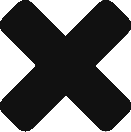5 Steps to Make Your Travel Blog Faster than Ever
Pages that load painfully slow are very annoying to the readers. They will close the page and switch to another website. Only unless your blog has the content which cannot be found anywhere else, they won’t be ready to waste time looking at the blank screen.
Moreover, for Google, page load speed is an important ranking factor. Before starting its optimization, check the load speed with one of the online tools like Pagespeed Insights.
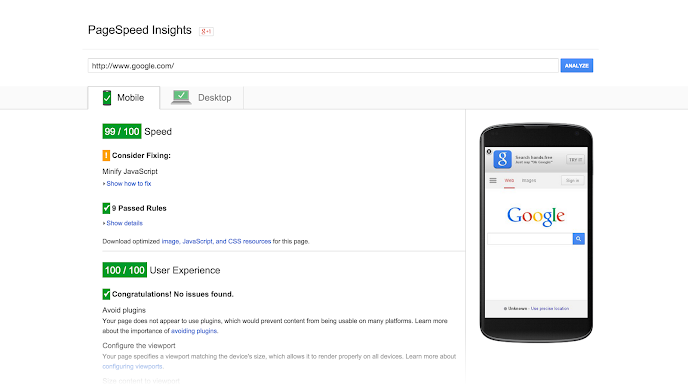
1. Start Optimizing the Images
Images are essential for the travel blog because they make the posts lively. However, if you put them into the server at full resolution, they will occupy a lot of space, and take more time to load.
Before uploading them into your blog, make sure you lower the resolution to reduce the size.
2. Start Using an Optimized Theme
Before choosing a theme, remember that it plays an important role in creating the desired look and feel, and can also determine the blog load speed. Make sure to choose a well-coded theme, with files that are optimized for better performance.
Different types of themes are created for a different purpose, choose one that’s most suitable for your blog. Try going for a travel-specific theme. It’s convenient to choose a theme that has a lot of customization options, has a simple look and provides a nice feel for your blog.
3. Let Go of Extra Things
- Get rid of the things that are slowing down the blog. Create a must-have list and eliminate all the elements that are not on it
- Start with removing the unnecessary WordPress plugins
- Switch to locally-hosted avatar plugin instead of Gravatar, because this will help to reduce the number of requests sent to the third-party domains
- Use optimized social share buttons which offer their own cache and minification
4. Switch to a Better Hosting
Cheap hosting can seem like a good place to save some money. However, if you wish to achieve a good performance in the long-term, invest time into choosing a good hosting right from the start.
This will help to minimize the downtime and achieve a lower bounce rate and higher affiliate earnings.
5. Start Hosting Fonts Locally
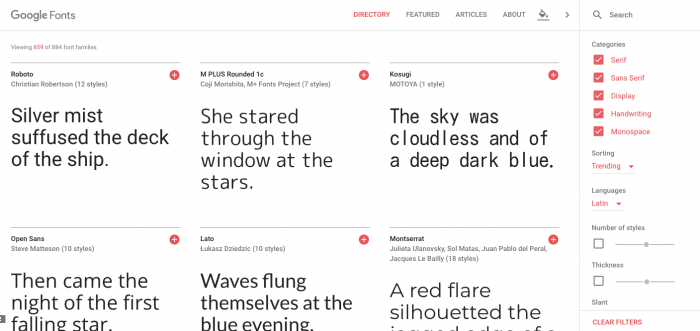
Since web fonts have to be loaded from the third party website, they have a direct impact on your website load speed. When you don’t know how fast their servers are working on a given moment, you don’t have a control over the load speed.
To overcome this, start hosting the Google fonts locally on your server. The advantages are many:
- You get full control over caching
- A wider selection of fonts which can be integrated
- Autonomous work
- Single HTTP/2 connection
Improving your blog load speed can be a challenging job, but it will definitely have a significant positive impact on the overall performance and your earnings.
Invest time on a regular basis to look through the speed test results, as even minor changes can be a huge difference for conversion rates.
If you have any questions about blog optimization or how to use some tips – contact us via affiliate@12go.asia. We will be happy to help you!