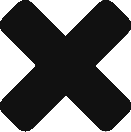8 Best Social Media Scheduling Apps for Travel Bloggers
While working on the travel blog, keeping your social media up to date is equally important. This way you’ll keep the audience informed about the blog updates and new articles. Most of the social media planning tools have common features that allow content publishing, analysis, review, and even team collaboration. But not all of these are equally user-friendly and intuitive.
If you’re looking to save time and get a tool that works like magic, this can be a real quest. Choosing the most suitable social media planning tool for your travel blog’s social media is definitely not easy!
In this post, I will share a few social media planning tools popular among travel bloggers, and also mention their pros and cons to make your life easier.
#1 Later
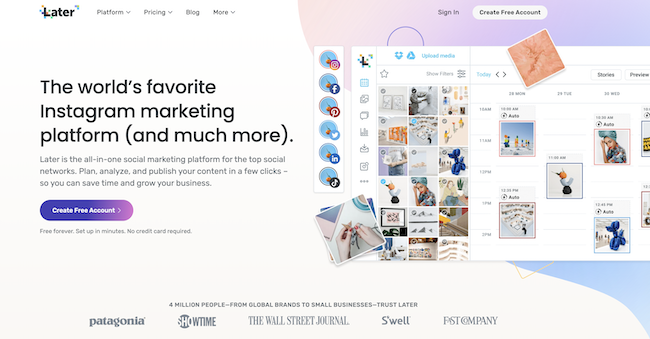
This scheduling app allows working with Instagram, Facebook, Twitter, Linkedin, TikTok and Pinterest, but the main focus is made on Instagram. The app has an appealing visual design. Unlike other apps, Later first asks to upload an image, and then write a matching text to accompany it.
It has a handy Quick Schedule feature that allows users to create a queue by dragging and dropping posts into the schedule. In the Growth plan, you’ll also have an opportunity to have conversations, which is managing the Instagram comments right inside the app.
Free plan – available. Includes 1 Social Set, 30 posts per social profile, 1 user.
Pricing – $15-40/mo depending on the plan. 3 Paid plans available. 17% discount available when billed annually.
#2 Publer.io
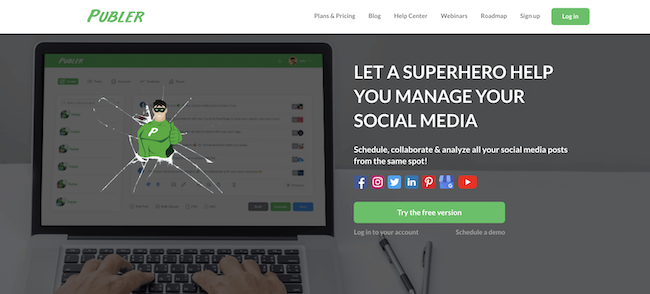
This is one of the newest apps that can be used for publishing on Facebook, Instagram, Twitter, LinkedIn, Youtube, and Pinterest accounts (although Pinterest publishing is made via Zapier), and even Google Business.
It has a built-in link shortener and allows you to use shortcodes for frequently used sentences.
Limitations – if you wish to integrate Pinterest, you’ll need to have a Zapier account.
Free plan – available, includes 5 social accounts and 50 posts in total.
Pricing – 2 plans, both can be customized according to the number of social accounts and additional team members. Prices start from $10.00/month for the silver plan and $20/month for the gold plan.
#3 Onlypult
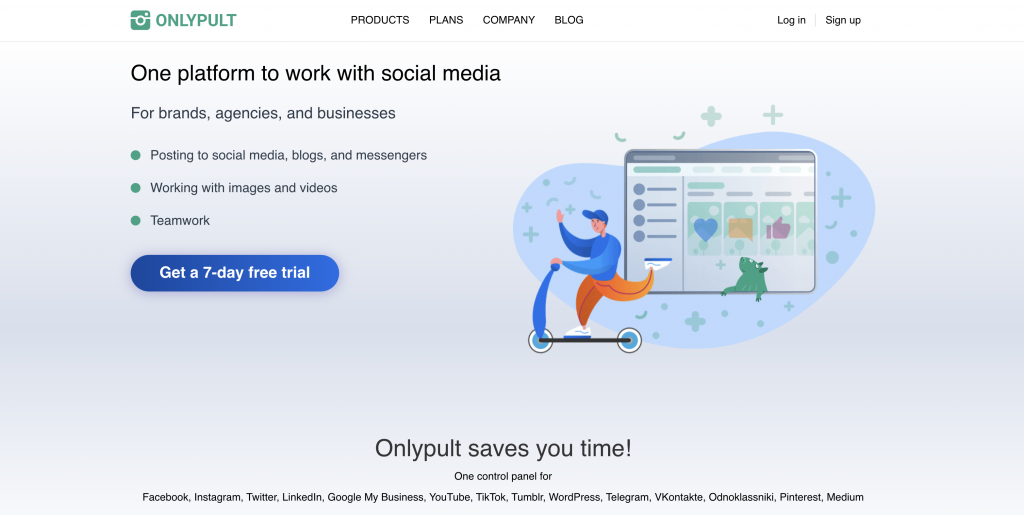
This social media app allows planning the Instagram posts in advance for the next few weeks or even months. Apart from Instagram, it also works with Twitter, Facebook, LinkedIn, Youtube, TikTok, Pinterest, Google My Business, Tumblr, WordPress, Telegram, VKontakte, Odnoklassniki, and even Medium.
As expected, it posts the content directly to the account for you. Plus, it allows you to manage the comments – you can write and delete them directly from the app interface. Onlypult also has nice in-built analytics, which is useful for optimizing the posting strategy.
What bloggers found most helpful is the bulk upload of the photos, which also saves a lot of time.
Free trial – 7 days.
Price – 4 plans starting from $10.50/month.
#4 Hootsuite
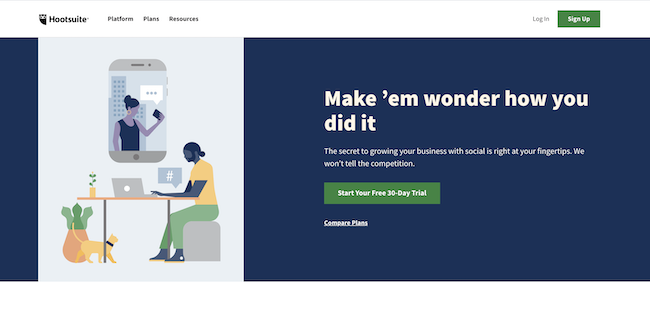
This is one of the oldest and popular social media scheduling apps, but nowadays many bloggers switch to other alternatives because of the high price. The functionality is still great, and it definitely deserves a spot in our top rating.
With Hootsuite, you can schedule a post at a convenient time in the future. Depending on the plan you select, you can post on different social networks. You can create a post for the future or republish an existing post.
The app supports multiple platforms, and both personal and business accounts, work pages, and other social activities.
It also has nice analytics reports.
Free trial – 30 days.
Pricing – starts at $19/month when billed annually, although a fully functional plan starts at $99 (it includes the possibility to suspend scheduled posts, choosing the best time to publish, and URL analytics).
#5 Smarterqueue
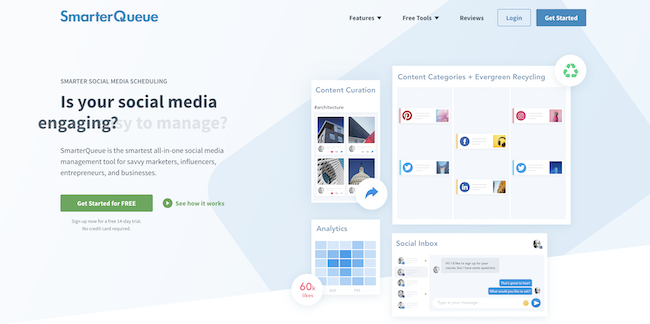
SmarterQueue is a solution different from other social media planning apps. Arrange your content in a unique way through persistent publishing, without leaving your queue empty.
After you put the post there, save it in your library for later use, nothing more.
SmarterQueue is compatible with Facebook, Twitter, Instagram, LinkedIn, and Pinterest.
One of the best options is that you can assign time periods to categories and automatically reclaim evergreen content. This way, you won’t have to write and design the evergreen messages for every time you wish to publish them.
Blogger also praised good customer service, so it’s definitely worth trying.
Free trial – 14 days.
Pricing – starts at $16.99/month when billed annually.
#6 Tailwind
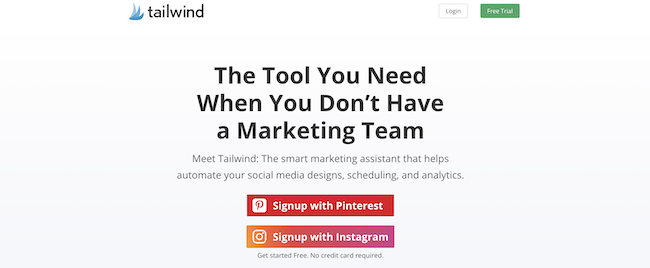
It’s one of the most popular Pinterest scheduling apps that offer many pin design options and has a drag-and-drop functionality. The Tailwind app also recommends the best time when the content will gain the most coverage, so you can schedule the posts into those slots.
Other functions include discovering content, shuffling the posts in the queue, and SmartLoop, a feature that reposts the hand-selected Pins.
Apart from Pinterest, Tailwind also supports Instagram.
Free trial – Tailwind has a forever-free plan which allows having 1 social account and 20 posts/months.
Pricing – there are 3 plans, starting at $9.99 when billed annually.
#7 Buffer
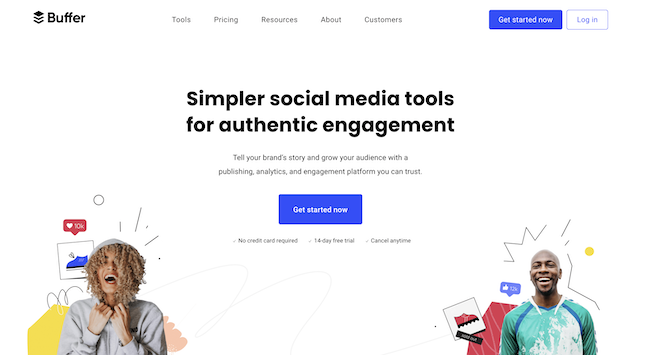
Buffer offers one of the easiest ways to schedule, track, and scale social media publishing. You can create beautiful content on your computer or on a mobile device, and set reminders to post posts at the best time. You can start with one social profile on each platform and publish ten scheduled posts for free every month.
Buffer supports scheduling and working with Instagram, Facebook, Twitter, Pinterest, and LinkedIn.
Free trial – 14 days.
Pricing – 3 plans starting at $15/monthly or $12/monthly when billed annually.
#8 Zlappo

If Twitter is your main channel to communicate with the audience, try Zlappo. It’s a perfect tool to create posts in a friendly interface, which after that will be converted into threaded tweets. You can reorder them and even set the time when you wish each reply to be published. Something you can’t do directly on Twitter.
Like the majority of the scheduling apps, it allows recycling of the evergreen tweets.
Free trial – 14 days, 100 tweets total.
Pricing – 3 plans starting from $9.99/month.
Hope you found this list useful. If you have any questions or would like to suggest a scheduling tool that you use – you’re very welcome to do so in the comments section.