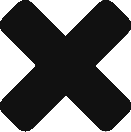Congratulations on joining 12Go Asia travel affiliate program. 12Go Asia provides an opportunity to earn on train and bus tickets, flight and ferry tickets, transfers, and other tourist services. Below, you will find some insight into the joining process, discover how to use available tools and earn maximum rewards.
Step 1 – Registration in Travel Affiliate Program
If you haven’t done it yet, go to https://agent.12go.asia/, press Join Now, and input your full name, email, and address of your website. Joining the affiliate program is free and does not require any prior approval. All you have to do is read the terms and select “I have read and agree to the Terms & Conditions” checkmark.
Step 2 – Partner Dashboard
The first thing you see when you sign in is the dashboard. It contains daily stats and section tabs in the sidebar. Let’s see what each of them does.
Stats
Contains all the statistics on traffic, bookings, sales, and earnings.
Profile
These are your contact details, currency/notification, payment settings, and preferences. Please make sure they are up to date.
Integration – Tools
12goAsia partner program offers a couple of useful affiliate tools to simplify the integration process.
- Search Form
Use this online constructor to create the desired style of search form for the integration into your website. Copy the resulting code and paste it into the website page where visitors can see it. You can place it in the sidebar, or in the text where it matches the context. Choose the prefilled origin and destination text, to make the form most thematic to your content.
- Links
The power of the links should not be underestimated. Even one text link, correctly placed on the page, can bring more sales than the search form shown on all pages without the relevant content. You can use this tool to generate a link to any 12go.asia page (ex. home page, search results, etc).
On top of that, you can create your own customized link with a unique text or numeric id.
- Whitelabel
A helpful tool which allows inserting custom CSS styles to change the 12Go Asia website view for your visitors.
- Timetable
Make your articles even more useful by inserting a timetable! This widget already contains deep links. All you have to do is run a simple 4-step installation, please check the link for details: https://agent.12go.asia/timetable.
Step 3 – Content Creation
Build an audience who you will be introducing to our travel affiliate program offers.
When you first start out, consider the keywords people are searching for online, and come up with catchy titles like From Bangkok to Chiang Mai by Train or What to do in Chiang Rai. Share your beautiful images, create a video tour, or provide food recommendations.
To increase the conversion rate, we recommend using thematic articles with a combination of different tools/widgets.
Below, you can see a good example of link placement combined with a timetable widget from one of the 12Go Asia top affiliates:
This is where our ticket booking widgets (explained in step two), come to help. Since they already contain your affiliate tracking URL, you should insert them in the text, in the sidebar, or any other place where your visitors will find them useful. Keep track or your conversions in the Stats section of the dashboard.
Step 5 – Ready to Start
Stay tuned for more manuals on how to use 12Go Asia partner tools.
If you have any questions, please contact our affiliate managers via affiliate@12go.asia, they will be happy to help you.