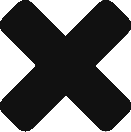Affiliate Tools for 12Go Asia Partners
Partner tools are one of the easiest ways to develop an effective promotion for the travel offer. Below, you will find the tips for integrating 12Go Asia affiliate tools into your travel website.
First and foremost, you have to log into the affiliate dashboard at https://agent.12go.asia.
On the left sidebar of the dashboard, you will find 4 tools:
- Links
- Search Form
- Timetable
- Whitelabel
We would usually recommend to test all the affiliate tools first, see which one works best for various sections of your website, and use their combination. Let’s explore each of them from the easiest to the hardest.
Links
Partner Link
The text link is a powerful instrument, which can be used on the page independently, or as an addition to other affiliate tools.
To create a partner link click “Links” on the left panel, then you will find a “Partner Link Constructor”.
The first section of link constructor is called the “Partner Link”.
Copy your partner link and publish it wherever you want your readers to see it, click and go to the 12goAsia site to find the tickets. With this in mind, style the hyperlink with a different color from the text, to make it noticeable. Choose an appropriate hyperlink text like “via this link” or a brand mention “12go Asia”. Here’s an example of an in-text link placement:
By default, when your readers click on the partner link, it will take them to the Homepage of 12go.asia.
Deep links
In the second section of the partner link constructor, you will see a form for creating deep links.
Deep link means a link that leads to the predetermined URL. It is useful when you want to monetize a page with specific content, like traveling from Bangkok to Chiang Mai. When readers follow this type of link, they will be redirected to the corresponding search result.
Deep links Constructor Form contains the following fields:
- Origin – the place of departure. A mandatory field.
- Destination – the place of arrival. A mandatory field.
- Transport – types of transport. Types available: Buses, Minivans, Railways, Sea Ferries, Taxi and Charters, Air. An optional field, the default value is “All Types”.
- Languages – here you can set the language in which the site will be displayed. Yet another optional field, default value – English.
- Link to 12Go.asia – Put the link to any 12go.asia page (main, search results, etc) here, and your partner link will be created. For example, if you wish to take your readers to the operator page, insert the URL 12go.asia/en/operator. An optional field.
- Text on the link – an optional, automatically generated field, but you can change this text if you need to.
- Sub_id tracker – for advanced users who want to separate their traffic from different websites.
- Open link in new window (checkbox). Check it, and our website will open in the new window in the browser.
- Deeplink – here you can view the results of the partner link construction process. If all the fields were filled in properly, then your URL will be generated automatically.
- HTML code – the same field as above but in the form of an HTML code.
Unique ID
The last section of the partner link constructor allows you to create a unique link that will look like “partner.12go.asia”, where “partner” is your own name or a name of your company. Please be careful while choosing the name, because Unique ID cannot be changed later. This option will be helpful for partners who want to use Whitelabel.
Search form
Integrate a customized ticket search form into your website in a few easy steps.
Tools:
- Data settings – in this field you can insert your own logo instead of our icons, change the title of the form (default value is Asian Public Transportation) and add the Sub_id tracker.
- Visual settings – here you can set the border, radius, and color of the widget.
- Prefilled data – here you can select the language of the form and state your departure and arrival destinations that will be shown in the widget.
Below, you can see a visual display of the widget, which will change in real time while you experiment with the settings. To change the size parameters, such as width and height, just stretch this form.
At the bottom of the search form page, you can find a step by step instruction on how to set up this search widget in the sidebar of your WordPress website without installing the plugin.
Timetable
This is a more complex travel affiliate program tool that shows the actual schedule of the chosen route in the form of a table. There are 2 ways to integrate this widget into your website. You can choose either a php-library or a WordPress plugin. Both files have a size of about 2 Kb.
A detailed instruction about the integration with timetable service and links to download the source files can be found in your dashboard. A list of all available routes available for use can be viewed here: https://12go.asia/en/timetable/th/bangkok. Just change th/Bangkok to any country/province of your choice and select the destination from the list.
Whitelabel
This 12Go Asia tool allows you to paste your own CSS styles into the dashboard container and change the 12Go website view for your customers when they come through your partner link. Mastering this tool requires some CSS and HTML knowledge, but it’s worth the effort.
Take your time and learn about the features of 12Go Asia affiliate tools to see which one will be more effective for engaging your readers.
If you have any questions, contact our affiliate managers via affiliate@12go.asia, they will be happy to help you.